10 Player PVE Squad Composition Guide
So you want to lead and assemble a team for Strikes and Raids and don’t know what to look or ask for? This is the guide for you. If you know the basics of squad compositions already, head over to the Team Builder.
Anatomy of a Squad
Examples of viable subgroups:

- There is a 5-player target limit for most Boon effects, which is why you want to have 2 subgroups of 5 players each.
- You want to have at least 1
source, 1 source, and 1 Healer per subgroup, and fill up the rest with DPS. - Look for a Healer that can provide either
or . - All highlighted builds are at least viable, exclusion of a build doesn’t necessarily mean it’s not viable.
Example LFG message

The format for LFG messages usually follow the rough format of [encounter type], [group experience], [missing roles]. You can find many more of these examples on the Abbreviations page on the Official GW2 Wiki.
Encounter type abbreviation examples
- HT – Harvest Temple
- ez 3 / easy 3 – the combination of Fraenir of Jormag, Shiverpeaks Pass, and Voice of the Fallen and Claw of the Fallen
- CM – Challenge Mode
Group experience abbreviation examples
- EXP – experienced, this means you are expected to have cleared the encounter at least once, or have enough familiarity with the mechanics of the fight to not be a detriment to the group’s success.
- Semi / semi-exp – partially experienced, you are expected to know at least a subset of the mechanics, or know the mechanics enough to not cause wipes frequently.
- Prog – progression groups geared towards progressing further in the fight towards a clear.
- Training – Training groups geared towards players practicing a new build, new role, or new boss.
Missing roles abbreviation examples
- qDPS / quick / q- The group is looking for a player to fill the Quickness DPS provider role.
- aDPS / alacrity / alac – The group is looking for a player to fill the Alacrity DPS provider role.
- heal alac / heal quick – The group is looking for a player to fill the Healer role, but it needs to be a specific Healer build that is able to provide the requested Boon.
- heal – The group is looking for players to fill the Healer role, but are not picky about whether the healer is able to provide either
or . - DPS – The group is looking for players to fill the Damage Dealer role.
Healers
Healers provide a variety of offensive and defensive Boons and are responsible for keeping the group alive through the usage of Boons, sometimes
Few examples of Healers, but other viable options exist as well:
 Recommended
Recommended
Mace & Warhorn





 Recommended
Recommended









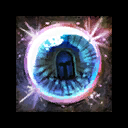
Staff





100% Uptime Quickness Providers
A DPS-boon hybrid role responsible for maintaining 100%
Few examples of
 Recommended
Recommended
Staff




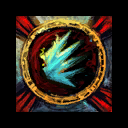
 Weapon Mastery
Weapon Mastery
Scepter & Torch


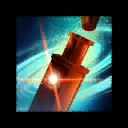

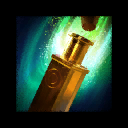
 Recommended
Recommended Weapon Mastery
Weapon Mastery
Pistol offhand







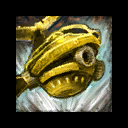


Sword & Sword



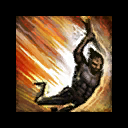

100% Uptime Alacrity Providers
A DPS-boon hybrid role responsible for maintaining 100%
Few examples of
 Recommended
Recommended
Shortbow





Pistol offhand

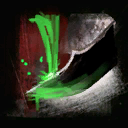
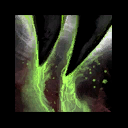

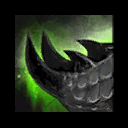
 Weapon Mastery
Weapon Mastery
Scepter










Damage Dealer (DPS)
The primary source of damage. Built to maximize damage output and bring some group utility in the form of boon strip, cleave, or
Many other DPS builds are viable and can be found in the build tab when you filter by Instanced PvE and DPS, here are a few examples:
 Recommended
Recommended
Hammer





Shortbow





 Weapon Mastery
Weapon Mastery
Greatsword





 Low intensity
Low intensity Weapon Mastery
Weapon Mastery
Axe & Axe





 Recommended
Recommended
Dagger offhand
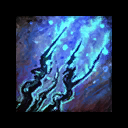
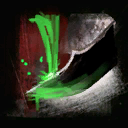



 Recommended
Recommended


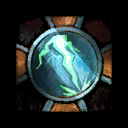


 Recommended
Recommended Weapon Mastery
Weapon Mastery
Pistol





 Recommended
Recommended
Greatsword





Ready to start assembling your own squad? Head over to the Team Builder
Using the Team Builder, you can pre-organize 10-player squads for Raids and Strike Missions.
Team Builder is a sandbox environment where you can see an overview of what many builds can bring to the table, and also what you’ll need to tackle PvE encounters. You can then play around with building a squad that will be able to handle anything and seeing how certain builds might synergize with each other or counter boss mechanics!
You can also select encounters and then just click the random button and Team Builder will create a composition with everything you need to beat it! If you want to lock certain builds in then click the lock icon in the bottom right corner of a squad slot, then when you randomize only unlocked slots will be randomized.










